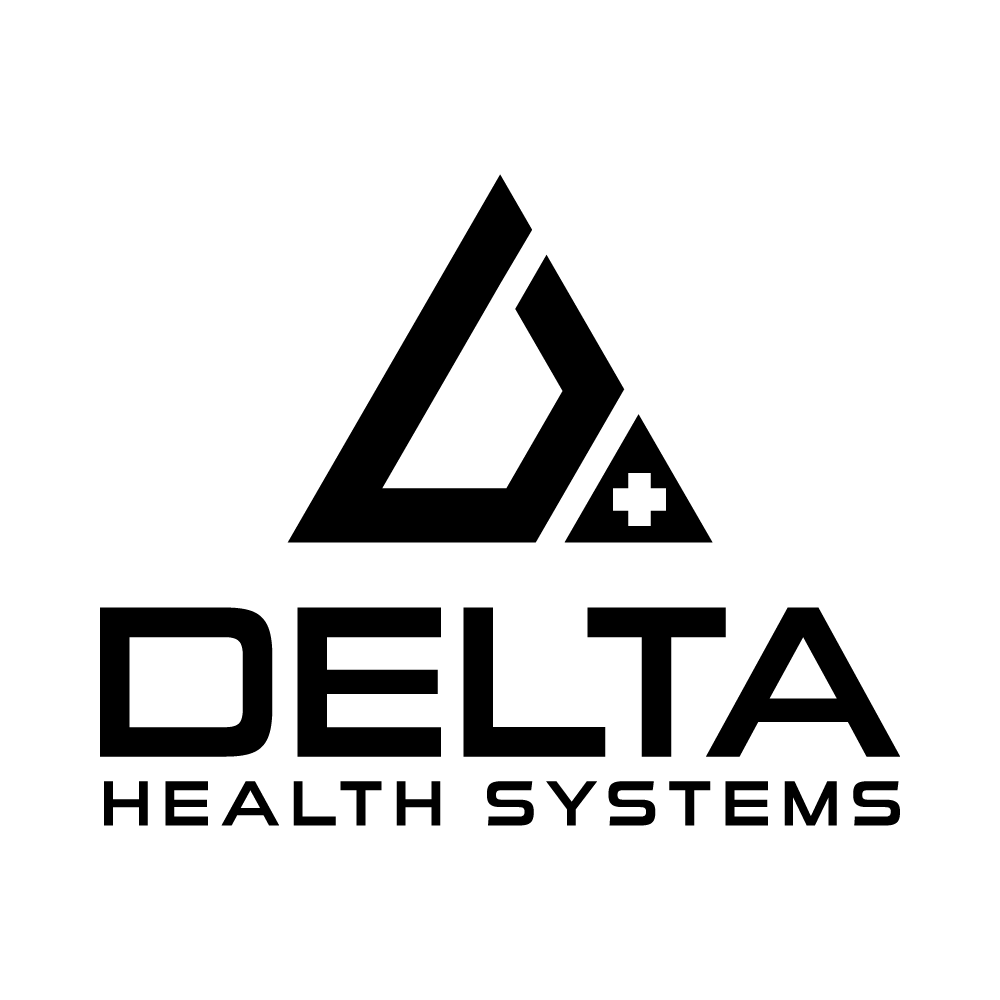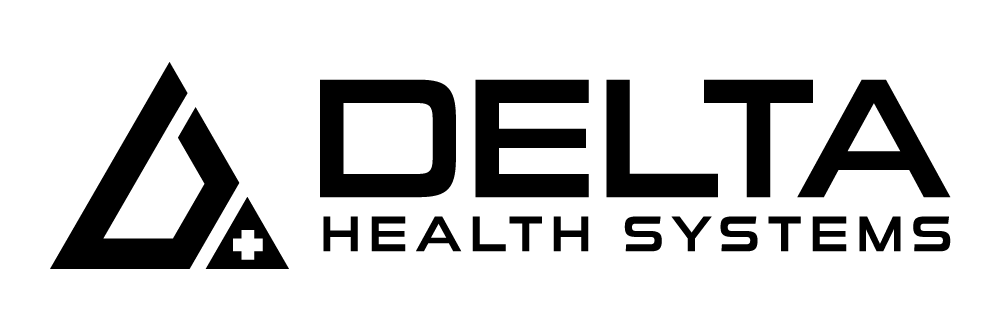Brand Style Guide
Instructions and resources for the Delta Health Systems brand
Introduction
Welcome to the official brand style Guide for Delta Health Systems. Our goal is to give DHS Team Members, and others promoting Delta, an easy-to-use platform to access resources related to the brand.
Whether you’re looking for specific color codes or need a little guidance on how to (and how not to) use our official logo files, this page is for you to use with your projects.
If you’re a member of the DHS Team, we recommend you bookmark this style guide and refer to it before creating any new documents to ensure you stay in line with the latest brand guidelines and have the most recent version of our files.
Have Questions?
If you have questions about this guide or any of the files available, please click here to contact the DHS Marketing Department for clarification.
Logos
Delta generally uses two logo variations, our primary and then a solid white. Each logo has a horizontal version as well to give you additional layout options.
For most cases, we ask that you use either the Primary or Primary Horizontal version of the logo. However, when using a busy or colored background, we ask that you use solid white instead. Do NOT use a solid color other than white. If you are considering another color, please click here to contact the DHS Marketing Department for review first.
Files Explained
We have a variety of logo file types available for you to download, all for different situations:
- JPG: This is the most common file type and should work for average situations. The logo appears on a white background.
- PNG: This is our preferred file type for most cases as it has a transparent background so that you can lay it over other items. That’s why, when you need the white version of the logo, PNG is the only option.
- Vector: This logo file, available in Adobe Illustrator (.ai and .eps), is what anyone doing print or heavily involved design work needs.
We ask that when you need a logo for your project, you download it from this style guide instead of copying it from another document. This step ensures you’re always using the latest and best version of our logo.
Colors
Here are the specific colors and codes to use for your projects. Please stick to these colors as consistently as possible to ensure brand integrity.
Our three primary colors are Delta Blue, Delta Green, and Delta Gray. We then have a coordinating shade of black, two more grays, and white to round out the official color palette.
If you ever need a little help with color selection, please feel free to click here and contact the DHS Marketing Department for guidance.
Delta Blue #1448A8
M 38%
Y 0%
K 34%
Delta Green #90B548
M 0%
Y 43%
K 29%
Delta Grey #404040
M 0%
Y 0%
K 75%
Delta Black #0A0A0A
M 0%
Y 0%
K 96%
Medium Grey #848484
M 0%
Y 0%
K 48%
Light Grey #F5F5F5
M 0%
Y 0%
K 04%
White #FFFFFF
M 0%
Y 0%
K 0%
Color Notes
- Delta Blue should be the primary color in most cases. Please use Delta Green sparingly as we only want it used as an accent or to draw the user’s attention toward something. We never want Delta Green to be the most used color in the project.
- The above shade of black is primarily for screen reading projects as it’s more pleasant to the eye. However, if you need to stick to standard black (#000000) or a rich print black for your project, that is more than acceptable.
Font
The font we use for all text and body copy is Open Sans, a typeface readily available through Google’s Font Library. You’ll also find the download through Adobe Fonts and pre-loaded on many online design platforms. (Note: We generally stick to Regular, Semi Bold, and Bold versions of the typeface.)
Download Open Sans
If you have any trouble downloading or accessing Open Sans through these channels, please click here to contact the DHS Marketing Department for assistance.